Welcome to the Top Graphic Design Trends of 2020!

Graphic design is evolving constantly, from print to web and right onto our eLearning and presentation slides. With this evolution comes the need to keep up – after all, it’s survival of the fittest in the design world! To help you ensure that your projects have a fresh and modern look for the new decade, we’ve curated a list of predictions from across the internet.
Here’s how we narrowed down the top graphic design trends for 2020 specifically for slide-based project creation:
- We compiled the top lists of graphic design trends for 2020 and continue to update them.
- We distilled these lists to identify trends that apply to slide-based project creation.
- We created our own list showcasing the trends in action.
In our examples, we’ve taken a single slide from a public domain deck offered by OSHA as a starting point. While the information on the slide is valuable, it may be a bit outdated and text-heavy. Our challenge was to revamp it using only assets from the eLearningArt library and complete all designs exclusively in PowerPoint. Challenge accepted!
1: Authentic and Emotional Visual Vocabulary
Today’s graphic design leans towards emotionally-persuasive storytelling about organizations and their people. The trend focuses on showcasing workplace authenticity, diversity, and inclusivity in a more real and emotional way than before.
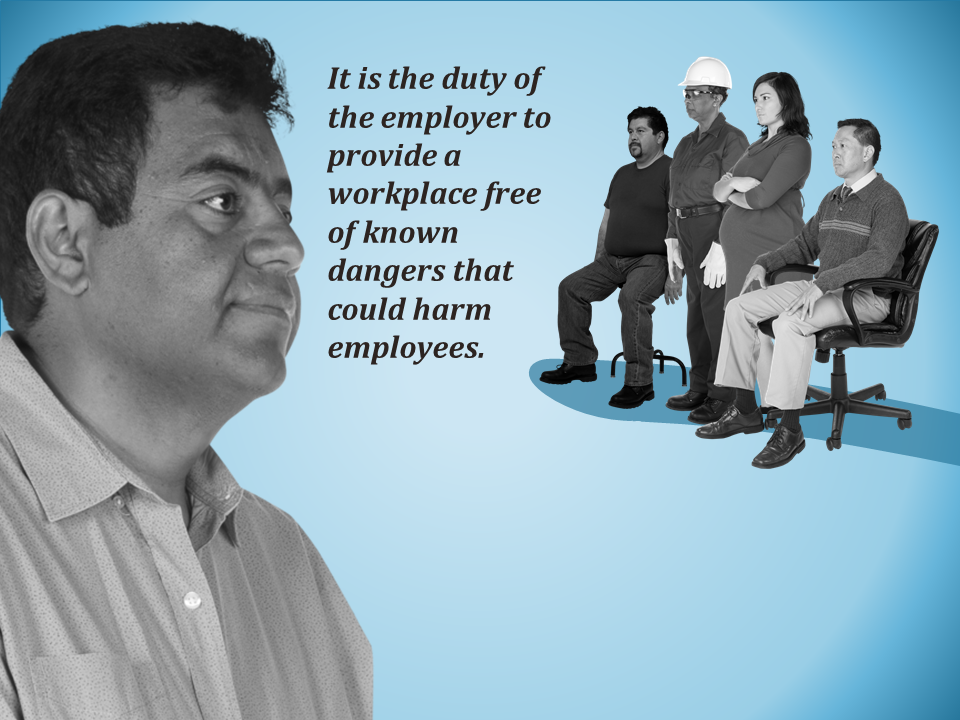
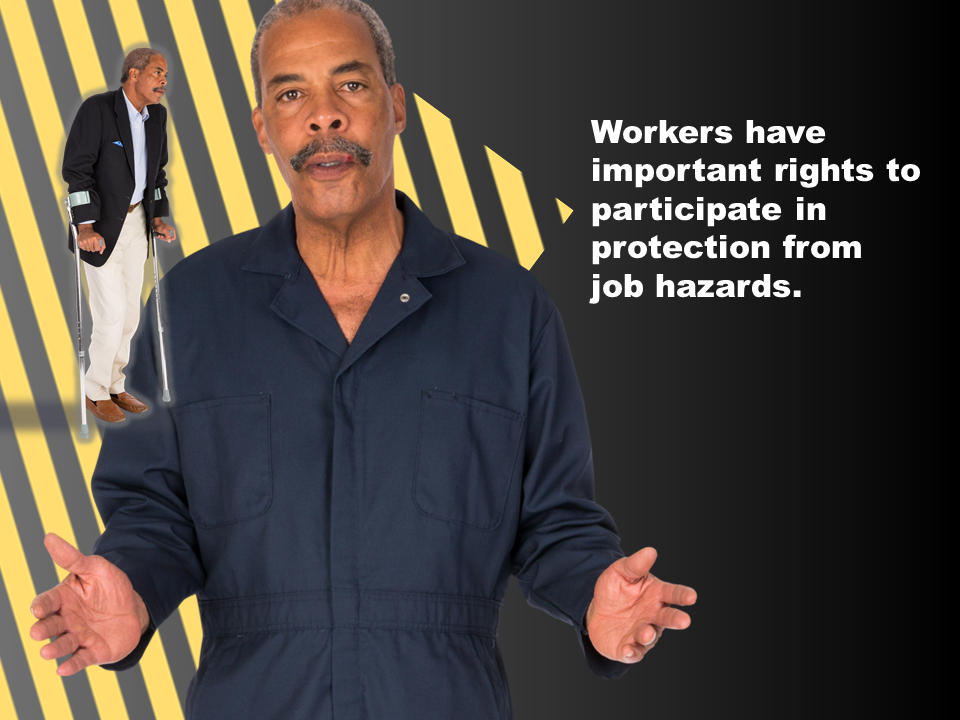
2: Minimalism vs. Maximalism
Slide layouts are embracing two distinct styles – minimalism and maximalism. Minimalist designs feature lots of white space, grid-based compositions, and fewer objects per slide, creating a calm and serene feel. On the other hand, maximalist designs pack more content onto the slides with unpredictable placements, exuding a sense of strength and energy.
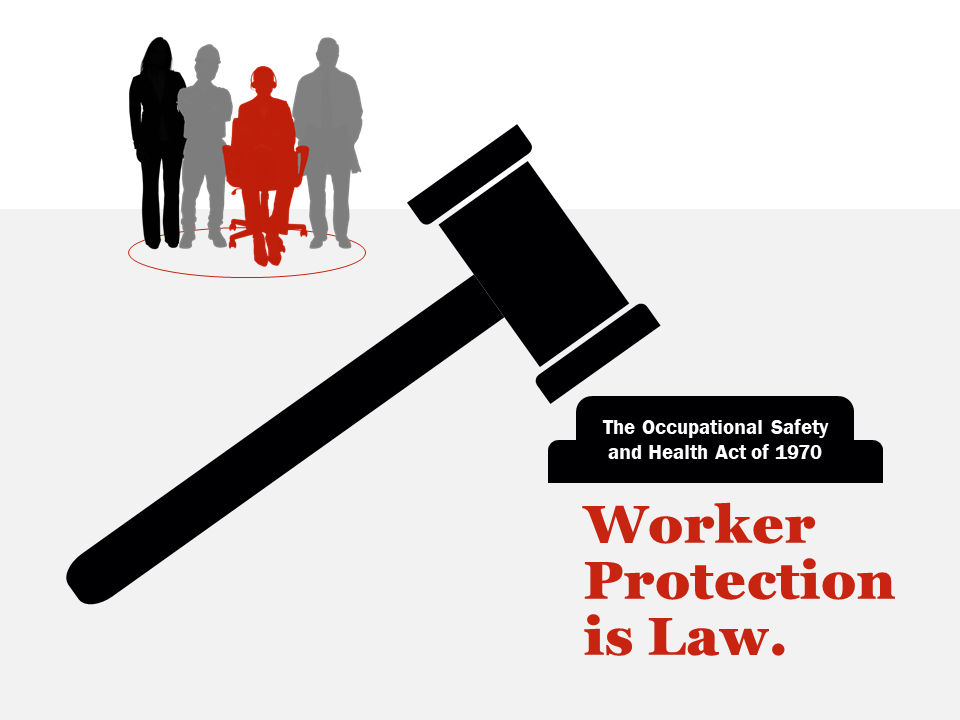

3: Color Strategies
While there is no consensus on trendy colors for 2020, the focus is on unique color strategies. Monochromatic and duotone color schemes take the spotlight, along with color gradients and bold color blocking.


4: Trendy Color Palettes
Choose from earthy neutrals, vibrant contrasts, or dark and bold color schemes to match your design theme and audience. Combine them creatively with the discussed color strategies for a winning combination!


5: Typography Trends
Typography is becoming a standout element in design. Heavy, simple fonts and hand-lettering are making a mark, while stylish serif fonts are used in type-only treatments. To ensure your design is consistent across platforms, stick to web-safe fonts like Arial, Verdana, and others.



6: Rich Shapes and Surfaces
Add depth to your designs with shiny metal surfaces, surface patterns, and smooth shapes that bring movement and fluidity to your visuals. These elements add sophistication and interest to your graphics.
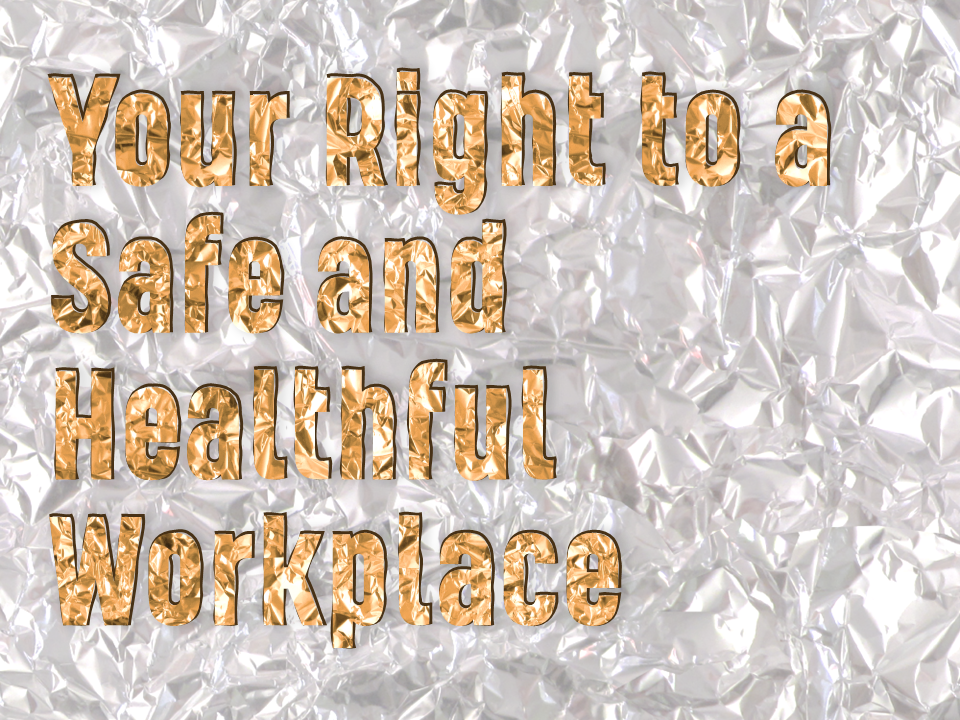


7: Depth and Dimensionality
Create depth in your designs using 3D manipulation, shadows, bevels, and gradients. These effects add a realistic visual experience to your slides, even with basic tools like PowerPoint.
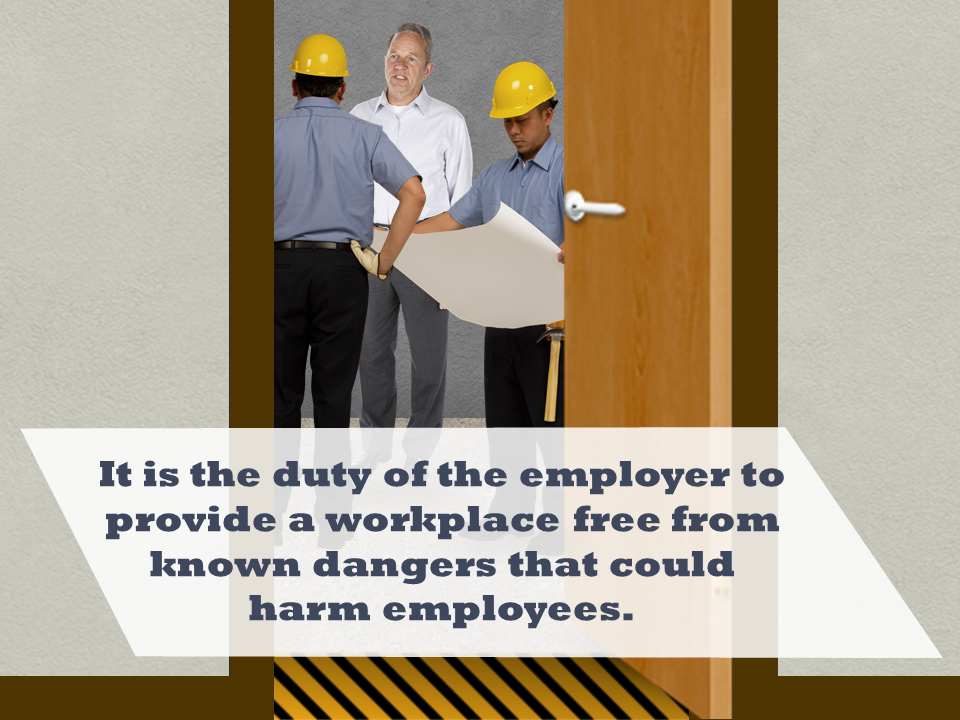
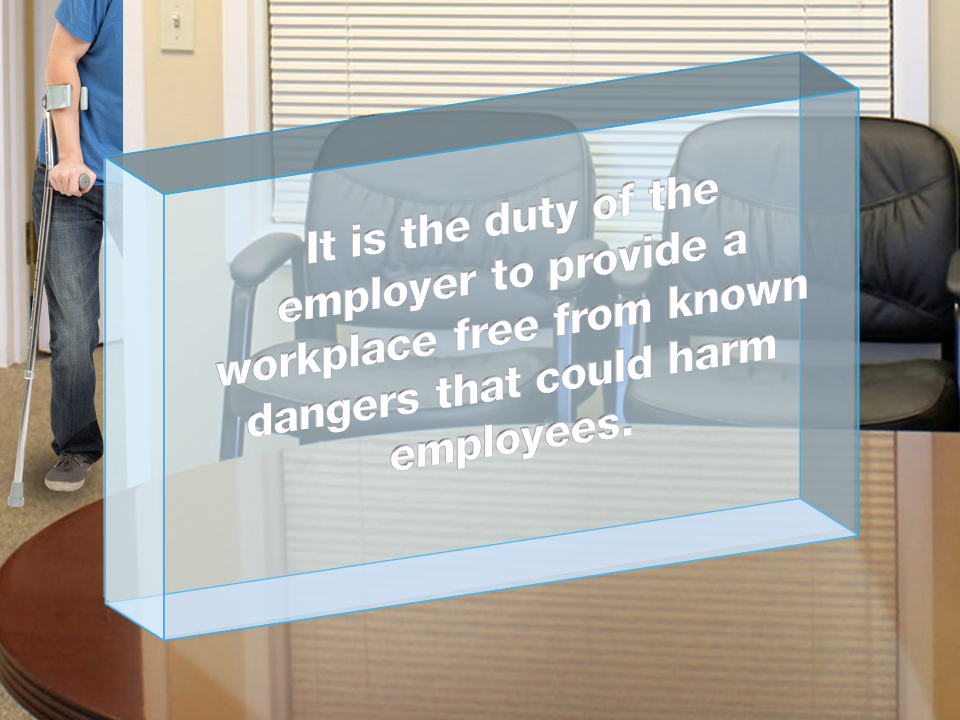
8: Mixed-Media Collage
Get creative by combining various image mediums in your designs. Mix hand-drawn elements, photos, graphics, or geometrics to create a collage effect that can be subtle or bold, depending on your style.



