
If you find your eLearning or presentation slides appearing chaotic and disorganized, implementing a grid system can bring structure and order to your work. Say goodbye to a random, cluttered look and hello to a visually organized and aligned composition.
Grids play a crucial role in providing structure and consistency to any visual design. Whether you’re working on eLearning materials, presentation slides, graphics, websites, job aids, or manuals, utilizing a grid as an organizing tool can significantly enhance the visual appeal and clarity of your content.
Renowned author Timothy Samara, in his book Making and Breaking the Grid, encapsulates the advantages of working with a grid succinctly:
“The benefits of working with a grid are simple: clarity, efficiency, economy, and continuity.”
–Timothy Samara, author of Making and Breaking the Grid
A Grid Organizes Graphic Space
A grid serves to divide your slide, page, or graphic into columns that are spaced at equal or varying intervals. Most content creation tools offer the ability to create and toggle grid guidelines easily.
The choice of grid spacing depends on the content type and desired aesthetics of your project. Whether you need ample whitespace for slide layouts or a more detailed look with precise alignment, selecting the appropriate grid structure can enhance the overall design.
Despite providing structure, working with a grid system still allows for creative flexibility. When collaborating with multiple designers and developers, grids ensure consistency across various elements and layouts.
The Modular Grid
Multi-column and modular grids are two common types used in design. While multi-column grids are ideal for text-heavy content and web design, modular grids work well for slide design by utilizing spatial zones created at the intersections of vertical and horizontal lines.
Understanding terms such as margin, columns, gutter, flowline, module, and spatial zone is essential to effectively utilize a grid system in your designs.

By aligning elements with flowlines and utilizing spatial zones effectively, your design can achieve unity and coherence. Whether you choose to adhere strictly to a grid or break the rules for attention-grabbing effects, grids serve as valuable tools for design consistency.
Designing with a Modular Grid
To design with a modular grid, experiment with arranging blocks of muted color to represent different visual elements. Assign specific spatial zones for text, images, and interactions to create a well-structured layout.
Consider using spatial zones creatively to organize content effectively within the grid framework. Utilizing a modular grid can streamline your design process and ensure a cohesive visual hierarchy.

Employing the Rule of Thirds technique within a grid system can lead to visually appealing and dynamic compositions. By strategically placing elements along the grid lines or intersections, you can create asymmetrical yet balanced designs.
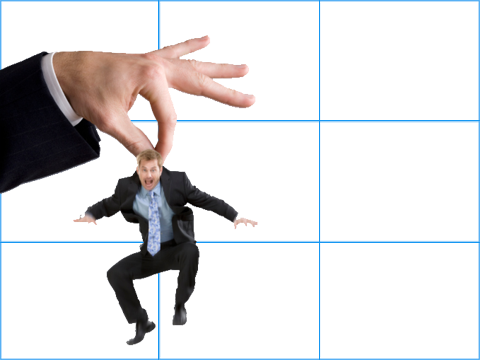
Using the Rule of Thirds in a design.
By incorporating grids into your design process, you can achieve a balance between structure and creativity. Grids serve as valuable tools for maintaining design consistency and aiding in visual problem-solving.
Get the latest articles, resources, and freebies once a month
plus a Visual Design Cheat Sheet.



