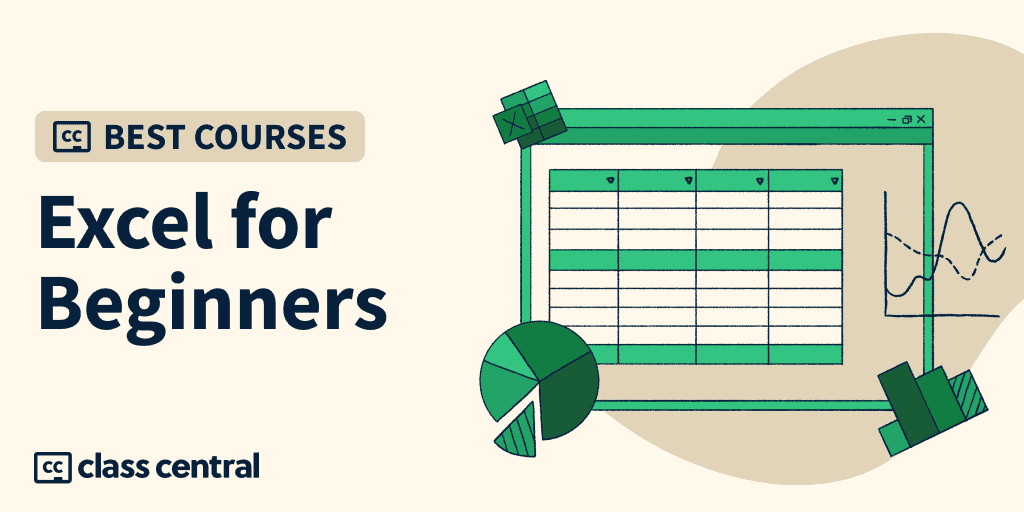
Microsoft Excel, often simply referred to as Excel, is more than just a spreadsheet many of us tinkered with in school or the office. While it’s an integral component of the Microsoft Office suite—which also includes Word, PowerPoint, and Outlook—Excel’s capabilities extend well beyond the basics.
What truly sets Excel apart is its vast range of functions: from simple arithmetic operations and data organization to intricate calculations and dynamic data visualizations. Plus, its built-in programming language, VBA (Visual Basic Applications), allows for advanced data manipulation. Given its extensive application from finance, to engineering, science, and even everyday tasks, proficiency in Excel can be an invaluable skill.
This Best Courses Guide (BCG) provides a curated list of top online Excel courses for beginners and those looking to strengthen their skills. Covering both free and paid options, these courses ensure a solid understanding of Excel basics, VBA, dashboards, and data analysis. Selected from over 1600 Excel courses, our picks follow a clear methodology, detailed below. If you’re ready to explore Excel’s many features, this guide will set you on the right path.
Click on the shortcuts for more details:
Top Picks
Course Stats
- Combined, these courses have accrued over 3M enrollments
- Ten courses are free or free-to-audit and two courses are paid
- The most-represented course provider in the ranking is Coursera, with seven courses
- Combined, these courses have received over 600 reviews on Class Central.

Excel Skills for Business: Essentials is a top-tier offering from Macquarie University on Coursera. Specifically tailored for beginners, this free-to-audit course combines high-quality instructional materials and innovative teaching techniques. Though originally intended for business, this course will teach you the building blocks that are applicable to any scenario. The pedagogical approach includes videos, practice exercises, and weekly challenges framed around Sean’s experiences with Excel. These scenarios, presented by instructors Nicky and Prashan, offer deeper insights into the week’s topics. An Arabic translation is sponsored by the UAE Government.
- Basics: Dive into the core components of the Excel interface, essential terminology, data selection, navigation, and basic data entry
- Formulas and Functions: Understand Excel’s computational capabilities, including the order of operations and cell referencing
- Formatting: Enhance the appearance and clarity of your spreadsheets with formatting tools, styles, themes, and the format painter
- Data Management: Learn to manipulate data by inserting, deleting, sorting, filtering, and utilizing Conditional Formatting
- Printing: Optimize spreadsheets for printing by mastering print preview, layout views, margins, headers, footers, and more
- Visualization: Conclude by creating and customizing engaging graphs and charts.
This course is part of the highly acclaimed Excel Skills for Data Analytics and Visualization Specialization.
| Institution | Macquarie University |
| Provider | Coursera |
| Instructor | Prashan S. M. Karunaratne, Nicky Bull, Yvonne Breyer |
| Level | Beginner |
| Workload | 26 hours |
| Enrollments | 934K |
| Rating | 4.9/5.0 (48K) |
| Bookmarks | 5.3K |
| Certificate | Paid |
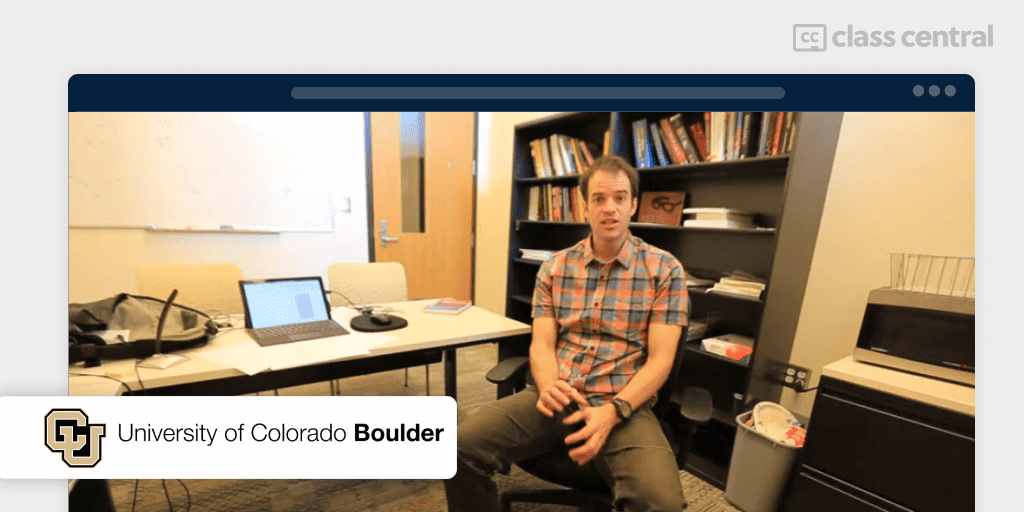
Everyday Excel, Part 1 by the University of Colorado Boulder on Coursera was my first introduction to Excel, making it a personal favorite. The charismatic teaching approach of Charlie Nuttelman, an award-winning professor, distinguishes this course. Unlike many other courses that employ complicated financial or scientific examples, Charlie uses very simple and goofy examples to grab the learner’s attention.
As a civil engineering undergrad, I (Archisha) found his teaching with a focus on Excel’s applications within the engineering domain a refreshing perspective often missed in other courses.
In this free-to-audit course, students will grasp foundational concepts like saving and navigating through Excel files, understanding cell referencing and formatting, to more advanced functionalities including data management techniques, comprehensive functions, and data visualization. Moreover, learners will experience unique evaluation methods, including in-application assignments that offer hands-on Excel problem-solving.
Charlie Nuttelman’s lectures provide step-by-step instructions. With supplementary workbooks, students can actively participate alongside the tutorials. Unique quiz formats, including practical problem-solving, further reinforce the learning.
After completing this course, you can continue with his next courses, Everyday Excel, Part 2 and Everyday Excel, Part 3 (Projects).
| Institution | University of Colorado Boulder |
| Provider | Coursera |
| Instructor | Charlie Nuttelman |
| Level | Beginner |
| Workload | 25 hours |
| Enrollments | 263K |
| Rating | 4.7/5.0 (3.3K) |
| Certificate | Paid |
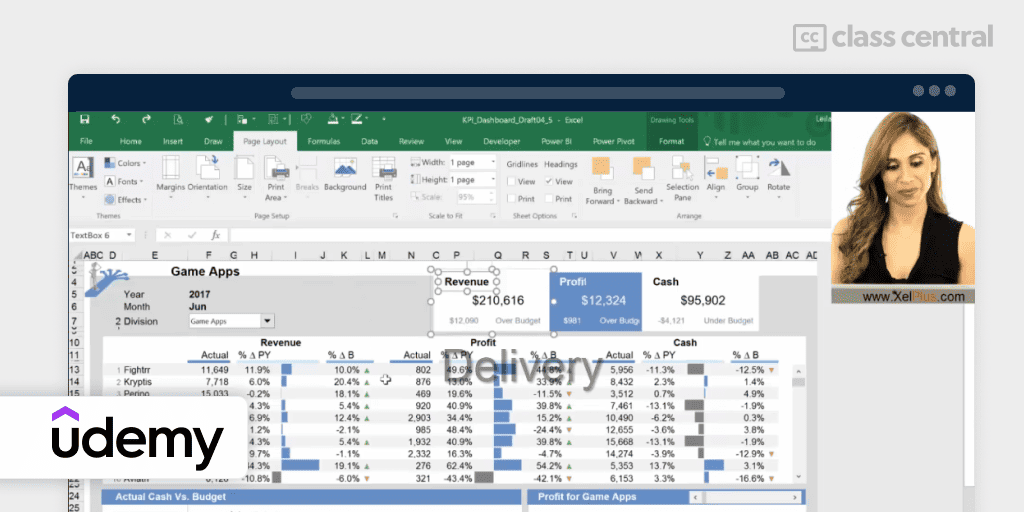
Dive into data visualization and dashboards with Visually Effective Excel Dashboards, led by the experienced Leila Gharani. With 17 years in the field, Leila transforms complex data into actionable insights. This course emphasizes creating interactive and intuitive dashboards.
Students will learn the process of dashboard development, from conception to delivery. Topics include adding interactivity to Excel reports without VBA, strategies for effective decision-making, and using Excel’s core functionalities to create responsive spreadsheets. Instead of focusing on isolated functions, the course encourages an integrated approach to produce compelling reports.
The course stands out for its alignment with real-world needs, shaped by feedback from financial professionals. Complex topics are presented clearly in bite-sized lessons, ensuring an effective learning experience. Leila balances her instruction with direct explanations and on-screen demonstrations, helping students grasp the practical aspects of Excel dashboarding. For those wanting more, Leila also offers Unlock Excel VBA and Excel Macros.
| Provider | Udemy |
| Instructor | Leila Gharani |
| Level | Beginner |
| Workload | 11 hours |
| Enrollments | 96K students |
| Rating | 4.6/5.0 (19.8K) |
| Certificate | Paid |
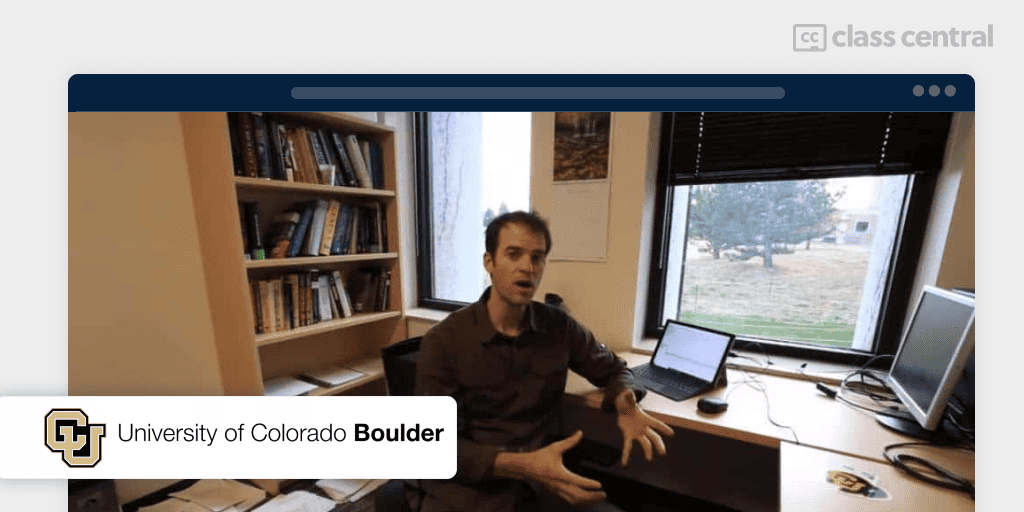
Dive into the multifaceted world of Excel and VBA with Excel/VBA for Creative Problem Solving, Part 1 and Part 2 offered by the University of Colorado Boulder. Presented by the engaging Charlie Nuttelman, thisfree-to-audit course shifted my understanding of Excel’s capabilities and underscored the importance of mastering the basics. Many approach Excel knowing a thing or two, often unaware of its true potential. This course, combined with Everyday Excel revealed the software’s extensive functions, and the intensive projects in Part 3 solidified my proficiency in VBA.
This isn’t merely a programming course; it’s an exploration into problem-solving using VBA. Emphasizing real-world application, the Specialization challenges learners to implement concepts in tangible scenarios. Particularly as a Civil Engineer, I found this hands-on approach invaluable.
It is very important to not only learn and practice, but challenge your limits and learn on your own to solve actual, real-world problems. Many programming courses teach you the concepts and basic problems, but this Specialization actually makes you put your concepts to the test. As a Civil Engineer, I found this really helpful.
The Specialization comprises three distinct parts. Part 1 and Part 2 delve into VBA basics using video lectures, quizzes, and practical assignments. Part 3 culminates with three comprehensive real-world projects, assessed through peer review. Completing the entire Specialization grants a certificate alongside individual course certificates—totaling four certificates for those who complete the entire series.
| Institution | University of Colorado Boulder |
| Provider | Coursera |
| Instructor | Charlie Nuttelman |
| Level | Beginner |
| Workload | 40 hours |
| Enrollments | 156K |
| Rating | 4.8/5.0 (4.1K) |
| Certificate | Paid |
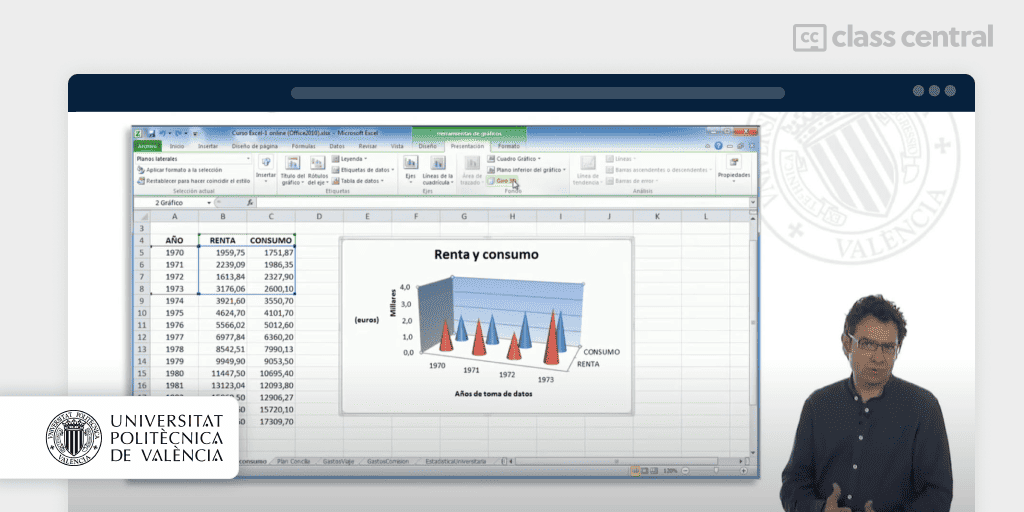
Unlock the potential of Excel with Excel: Fundamentos y herramientas, by Universitat Politècnica de València on edX. Recognized by Class Central’s learners as one of the 250 best online courses of all time, it consistently shines in learner reviews, placing it among the best in its category.
As Jorge García Yévenes Méndez, a satisfied learner, attests: “It covers all the general topics of Excel in depth… ideal for those unfamiliar with Excel or those looking to deepen their knowledge.”
- Introduction to Excel: Grasp the essence of Excel, understand its interface, and master basic operations including data entry and cell referencing
- Diverse Data Types: Delve into numeric, alphanumeric, date, time, and logical data. Explore Excel’s fill pattern, which intelligently predicts your data input
- Formatting Mastery: Beautify your worksheet with formatting techniques, ensuring clarity and professionalism
- Formulas and Functions: Dive into Excel’s most potent tools, understanding their syntax, categories, and applications
- Data Handling: Navigate Excel’s data table handling features, from conditional formatting to operations with data tables
- Graphs & Charts: Visualize data trends and relations using Excel’s vast charting tools
- Customization: Modify default charts and graphs to better suit your needs
- Printing Excellence: Ensure your Excel sheets print professionally, mastering the preliminary presentation and configuration settings.
While the course utilizes Excel 2010, foundational concepts apply across Excel versions, ensuring accessibility for all users. The course blends videos, readings, and exercises to offer a holistic learning experience. Short, insightful videos (with English subtitles) elucidate concepts, while readings reinforce knowledge. Hands-on quizzes and graded assignments at the end of each module solidify understanding,



