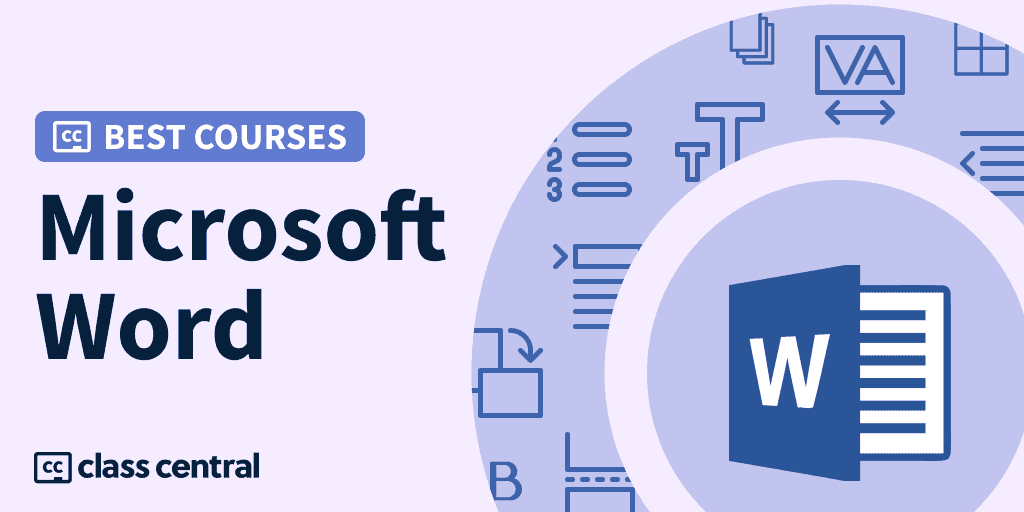
Microsoft Word is a powerful word processing software that can be used to create a variety of documents, from simple letters to complex reports. Whether you’re a student, a professional, or just someone who wants to practice their writing skills, learning Microsoft Word is a valuable skill.
In this Best Courses Guide (BCG), we’ll take a look at the best Microsoft Word courses for beginners selected from over 300 courses available on Class Central. We’ll discuss the different features and benefits of each course, so you can choose the one that’s right for you.
We’ll also provide some tips for choosing the best course for your needs. So whether you’re a complete beginner or you’re just looking to brush up on your skills, read on for our top recommendations.
Click on the shortcuts for more details:
Here are our top picks
Click to skip to the course details:
Why You Should Trust Us
Class Central, a Tripadvisor for online education, has helped 80 million learners find their next course. We’ve been combing through online education for more than a decade to aggregate a catalog of over 250,000 online courses and 250,000 reviews written by our users. And we’re online learners ourselves: combined, the Class Central team has completed over 400 online courses, including online degrees.
I (Archisha) am a Guided Project Instructor and a Beta Tester at Coursera, having tested many courses before they’re officially launched. I have taken over 50 online courses in various subjects. My experience as an online learner and teacher has given me some perspective on what to look for in an online course. I used my experience to evaluate each course in this list.
Fabio also has experience as an online learner and as a tutor who revised the research and the latest version of this guide.
Courses Overview
- Combined, these courses have accrued over 262K enrollments
- One course is free-to-audit and five courses are paid
- The most-represented course providers are Udemy and LinkedIn Learning, with two courses each
- The Microsoft Word subject has been bookmarked over 18.4K times on Class Central.
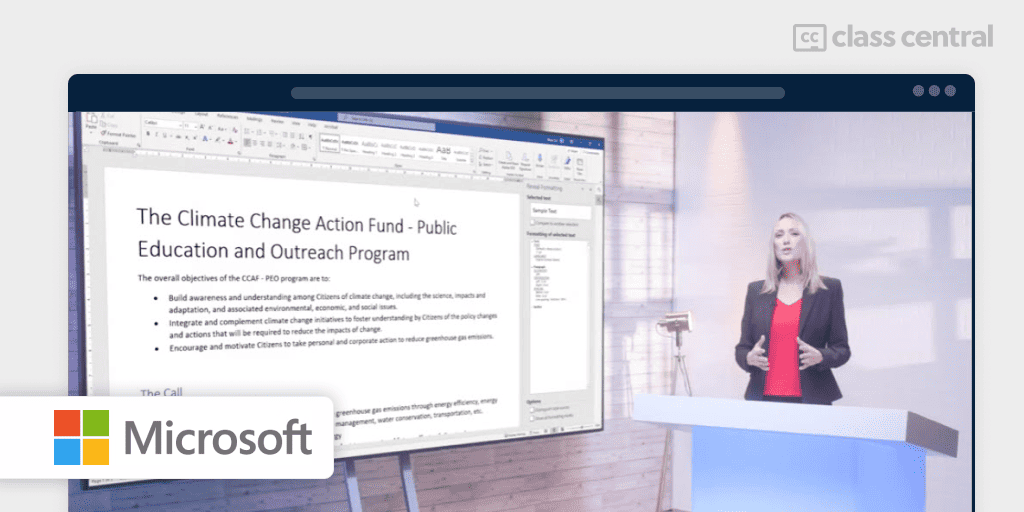
Undoubtedly, Microsoft knows its Word best, and this free-to-audit course will teach you what you need to use it effectively. Moreover, a certificate from Microsoft will look great on your résumé.
The course will also introduce you to Microsoft 365. Not only will you learn how to use Microsoft Word, but you’ll touch upon the other Microsoft 365 applications.
By taking this course, you’ll be prepared for Exam MO-100: Microsoft Word (Word and Word 2019) which tests your ability to create professional-looking reports, multicolumn newsletters, résumés, and business correspondence.
Broken down into 7 modules of 5-6 hours each, concepts are taught through a combination of videos, readings and practice exercises. At the very end, there is an optional “Honors” assignment where you’ll apply all that you’ve learned.
This course is the first of the three courses in the Microsoft 365 Fundamentals Specialization.
| Institution | Microsoft |
| Provider | Coursera |
| Level | Beginner |
| Workload | 31 hours |
| Enrollments | 115K |
| Rating | 4.7/5.0 (1.4K) |
| Certificate | Paid |
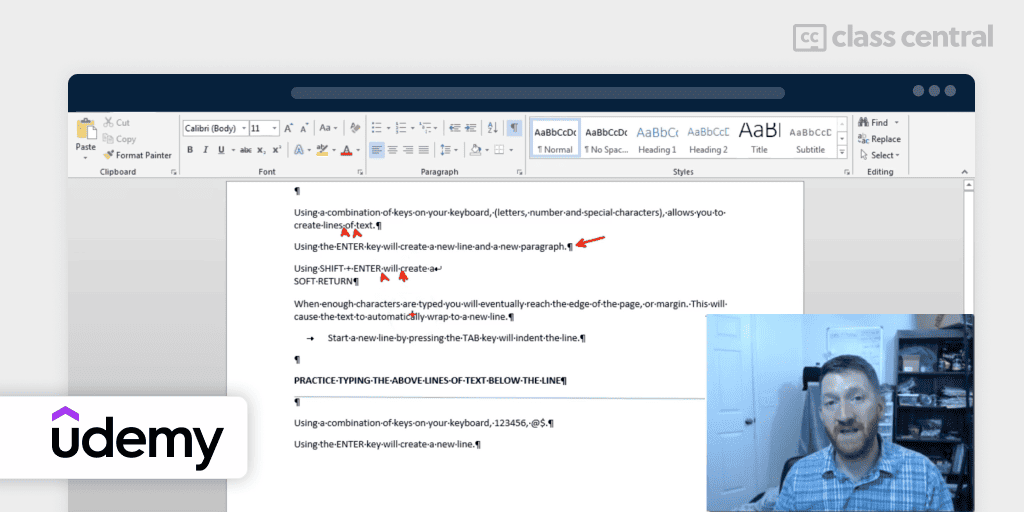
This course is Udemy’s best-seller and one of the most popular on Microsoft Word overall, with the highest number of enrolments on this list. Your instructor is Kyle Pew, a Microsoft Certified Trainer (MCT).
“This is my second class with Kyle. WELL worth the money! His progression of learning is organized and easy to follow and the best part is the wealth of information/instruction that you can return to over and over again. Kyle is a great teacher, easy to listen to, good humor. Loved it!” – Mary Anne H., Udemy learner
The course uses Microsoft Word 2013/2016. But since the basic concepts remain the same, you can use other versions of Word as well. It takes you not only through the basics of Microsoft Word, but actually makes you an advanced Word user (hence the name).
In brief, you’ll learn:
- Basics of the Word interface, text handling, formatting, and fundamental document operations like printing and emailing
- Advanced formatting techniques, integration of images/videos, and an introduction to Mail Merge functionalities
- Get into intricate form controls, template management, document protection, and specialized features like footnotes and table of contents.
The course is broken down into 26 sections of about 30 minutes each. Concepts are taught through lots of short videos and quizzes after each section. This course features 30 downloadable resources.
| Provider | Udemy |
| Instructor | Kyle Pew |
| Level | Beginner |
| Workload | 7 hours |
| Enrollments | 108K |
| Rating | 4.7/5.0 (27K) |
| Certificate | Paid |



